Internet Explorer 7 免验证简体中文特别版
1.先把IE7的安装文件用WinRAR解开。
2.将破解iecustom.dll放进Update目录,覆盖原有文件。
3.执行update.exe安装,这个时候先勾选安装界面的"Do not restart now",先不要重启,如下图:
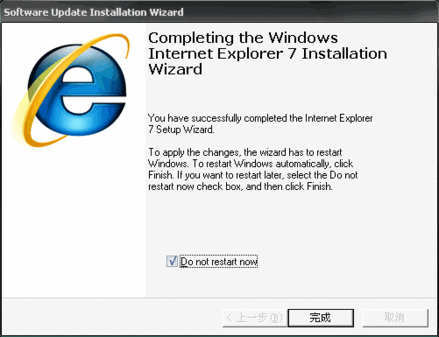
一定一定要记住安装后勾选安装界面的"Do not restart now",先不要重启!等复制normaliz.dll到Windows的System32目录下再重启!
4.复制下载来的normaliz.dll到Windows的System32目录(必须执行,否则系统将故障)
5.重新启动。
6.执行Update目录下的xmllitesetup.exe更新一下就可以了。
下载地址: http://down1.greendown.cn//200610/ha_IE7.rar |